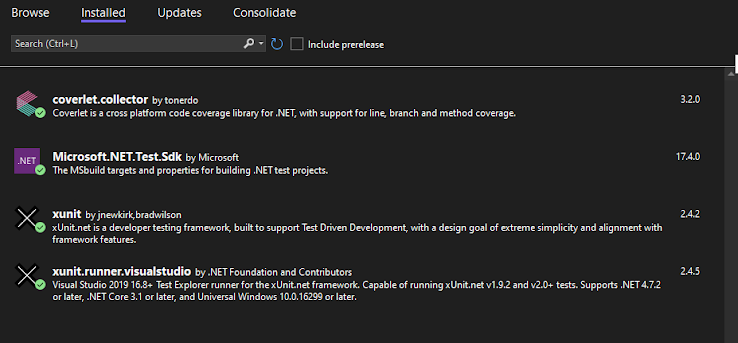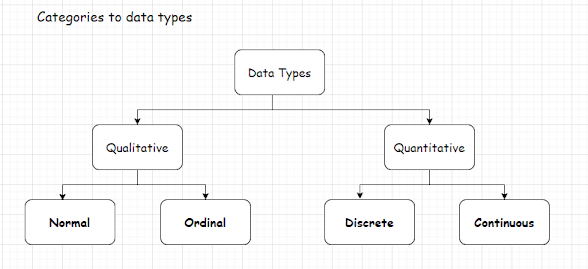StyleCop: Adding style cop to the .NET project.

StyleCop helps to consistent coding guide lines across the team and enforces the coding guide lines as configured in the configuration. We can always customize the rules or rule set using configuration files. Steps: Create any .NET project and install the following nuget projects. Add the following in the project file Create the folder " StyleCopConfig " under project root folder and create the files - " stylecop.json " and " StyleCop.ruleset " Add the following content in the stylecop.json { "$schema": "https://raw.githubusercontent.com/DotNetAnalyzers/StyleCopAnalyzers/master/StyleCop.Analyzers/StyleCop.Analyzers/Settings/stylecop.schema.json", "settings": { "documentationRules": { "companyName": "VajraTechMinds.com", "copyrightText": "Copyright (c) {companyName}. All Rights Reserved.\r\nLicensed under the MIT License. See LICENSE in the project root for ...